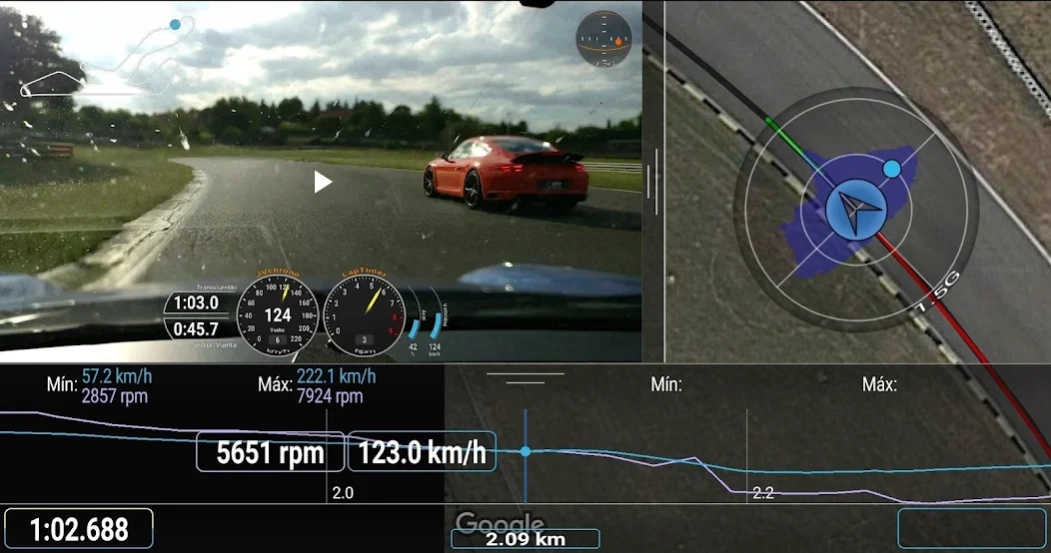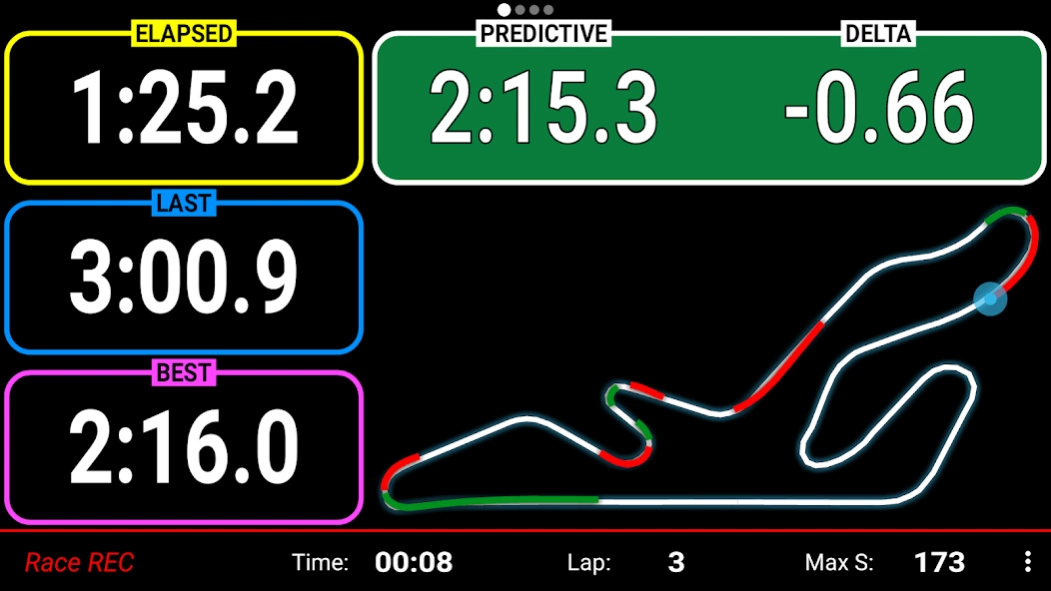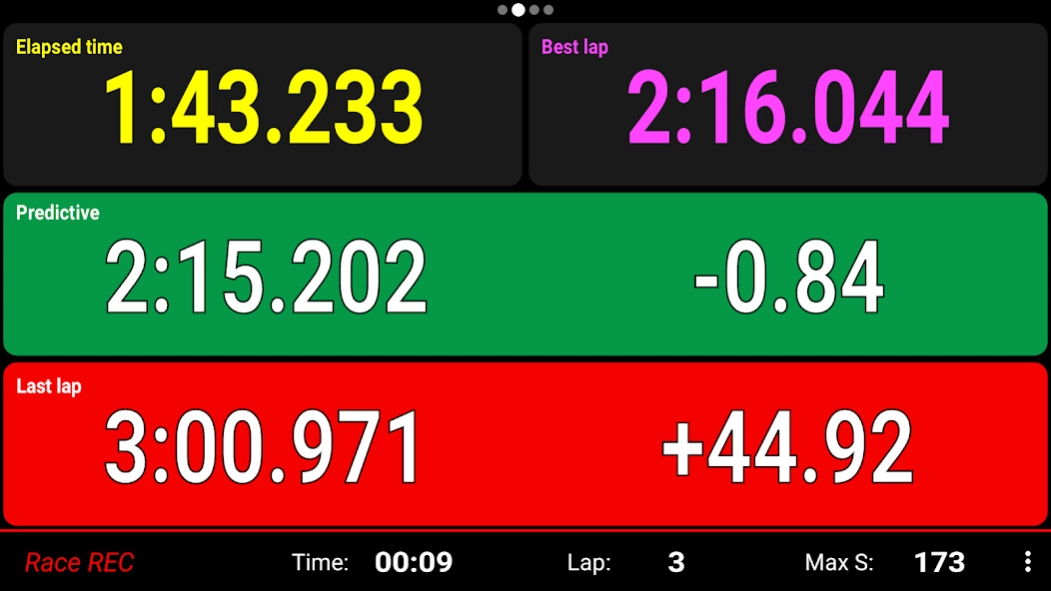JV Chrono LapTimer 4.2
Paid Version
Publisher Description
JV Chrono LapTimer - JV Chrono is a GPS laptimer, OBD reader and video recording for track days.
JV Chrono is a GPS laptimer, OBD reader, video recording with overlays and analysis system for all types of events related to the motoring world or outdoor sports.
• Laptimer for loop and point-to-point tracks.
• External GPS and OBD II compatible.
• Video recording with overlays.
• Steering wheel and byke lean angle measurement.
Perfect for loop or point-to-point tracks ("LAPTIMER" mode), B roads (“OBD II" mode) and acceleration measurements ("DRAG RACE" mode).
Improve your driving skills during the session. The app shows your current position within the track (very useful when the track is unknown) with the areas where you have gained/lost time or gone faster/slower than the reference lap. Modify the racing line and immediately see if you have improved or not. Improve regularity thanks to the predictive lap time .
Analyze your laps and share your data with your friends. The app includes an advanced analysis tool to improve your driving and compare different laps, including laps from your friends. The app synchronizes automatically and plays the videos recorded during the session to analyze them together with the data. Export data to different formats including Google Earth or CSV to generate video overlays .
Focus on driving and avoid looking at the device’s screen. Lets the app play voice messages with the elapsed or delta time with the reference lap. Introduce notes with any text to be played when crossed to remember braking points or the racing line to follow. Perfect for bikers with a bluetooth headset.
Get the most out of your device's sensors. Measure the steering wheel angle to analyze understeer or oversteer, or get the byke lean angle .
Record video with overlays during the session without postprocessing. The app includes in the video the current speed, acceleration, track position or vehicle data obtained by OBD. Use the "REMOTE" mode to control another device like an action camera, recording from the most impressive point.
Only app that increases safety on track. It includes a proximity alert to detect other app users that are close to you in other to notify that you will overtake or being overtaken. Avoid accidents or lost time behind slower vehicles that haven’t seen you.
Connect a Bluetooth OBD ELM327 device and record vehicle data like rpm, accelerator command or engine temps. It includes a gear shift light and sound indicator and coolant/oil temp alerts. Analyze your heel and toe with the gear ratio parameter. Data is recorded at maximun rate, regardless of GPS rate .
JV CHRONO MAIN FEATURES:
• Interpolates data to obtain precise lap times.
• Running in the background . Designed to carry the device locked in your pocket. Voice messages are still played.
• Select the reference lap between the last, best or ideal lap.
• Supports internal GPS and external GPS bluetooth device .
• Configure commands from a bluetooth device (headset or car radio). Handle the app using gloves.
• Continue sessions, record data without track or change track to a finished session.
• 150+ predefined tracks included in the app from 23 countries.
• Edit track screen to create your own tracks.
• Import and export sessions and tracks to exchange them between devices.
• Help dialogs on each screen of the app and quick start guide.
• Texts in English and Spanish .
• Voice messages in English, Spanish, German, French, Italian and Portuguese .
For any question or support, please visit our website (https://sites.google.com/view/jvdesign-jvchrono/) or send us an email to jvdesign.apps@gmail.com
About JV Chrono LapTimer
JV Chrono LapTimer is a paid app for Android published in the Recreation list of apps, part of Home & Hobby.
The company that develops JV Chrono LapTimer is JVdesign apps. The latest version released by its developer is 4.2.
To install JV Chrono LapTimer on your Android device, just click the green Continue To App button above to start the installation process. The app is listed on our website since 2023-11-04 and was downloaded 9 times. We have already checked if the download link is safe, however for your own protection we recommend that you scan the downloaded app with your antivirus. Your antivirus may detect the JV Chrono LapTimer as malware as malware if the download link to com.jvdesign.jvchrono is broken.
How to install JV Chrono LapTimer on your Android device:
- Click on the Continue To App button on our website. This will redirect you to Google Play.
- Once the JV Chrono LapTimer is shown in the Google Play listing of your Android device, you can start its download and installation. Tap on the Install button located below the search bar and to the right of the app icon.
- A pop-up window with the permissions required by JV Chrono LapTimer will be shown. Click on Accept to continue the process.
- JV Chrono LapTimer will be downloaded onto your device, displaying a progress. Once the download completes, the installation will start and you'll get a notification after the installation is finished.